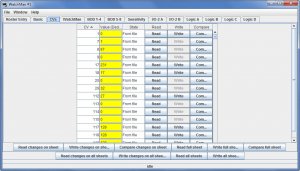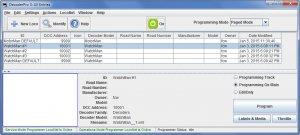You are using an out of date browser. It may not display this or other websites correctly.
You should upgrade or use an alternative browser.
You should upgrade or use an alternative browser.
TrainController questions
- Thread starter rzw0wr
- Start date
The system that TC is connected to is LocoNet on com8 which is the loco buffer port.
Do I need to set it to something else.
2700 address's and nothing yet.
That system would be either "1: LocoNet" or "2: LocoNet".
And you used the same system for the Block Contact Indicator Connection?
Keep in mind that unless the DC power pack is powering the rails of the block (check with bulb or voltmeter) and the power pack has a option to provide "pulse" power the coil will not sense the current flowing through the resistor.
Things to check:
- TC connected and online to LocoBuffer
- LocoBuffer connected to SSB Gateway
- SSB Gateway connected to WatchMan units
- Each WatchMan assigned a unique address (10001, 10002, etc) - use the DecoderPro "Confirm" feature to double check.
- Each WatchMan has been configured on the pages "BOD 1-4" and "BOD 5-8" - use the DecoderPro "Confirm" feature to double check.
- TC Block Contact Indicator Connection is using the correct TC LocoNet system ("1: LocoNet" or "2: LocoNet").
- TC Block Contact Indicator Connection is using the entry the mentions BDL16.
Things to check:
- TC connected and online to LocoBuffer
- LocoBuffer connected to SSB Gateway
- SSB Gateway connected to WatchMan units
- Each WatchMan assigned a unique address (10001, 10002, etc) - use the DecoderPro "Confirm" feature to double check.
- Each WatchMan has been configured on the pages "BOD 1-4" and "BOD 5-8" - use the DecoderPro "Confirm" feature to double check.
- TC Block Contact Indicator Connection is using the correct TC LocoNet system ("1: LocoNet" or "2: LocoNet").
- TC Block Contact Indicator Connection is using the entry the mentions BDL16.
It scanned over 3000 address's and did not find anything.
I only have one LocoNet system on TC. Should I have set up something I didn't?
If you only have the one LocoNet system and it is configured to use the COM port for the LocoBuffer then one system is fine for testing.
See my other post just before this one for other things to check. We need to be sure that the WatchMan units are configured on the "BOD 1-4" and "BOD 5-8" pages correctly.
I check that there voltage to the track. On my meter on AC, 8.9 volts.
Buffer is connected with flat black cable.
Watchman all have green lights, so they are on.
Need to check Decoder Pro for address and configuration.
I don't understand 1 LocoNet and 2 loconet.
TC block contact indicator Connection set to BDL16.
About your bed time isn't it?
Buffer is connected with flat black cable.
Watchman all have green lights, so they are on.
Need to check Decoder Pro for address and configuration.
I don't understand 1 LocoNet and 2 loconet.
TC block contact indicator Connection set to BDL16.
About your bed time isn't it?
That all sounds good.I check that there voltage to the track. On my meter on AC, 8.9 volts.
Buffer is connected with flat black cable.
Watchman all have green lights, so they are on.
Yes that would be good.Need to check Decoder Pro for address and configuration.
Didn't mean to confuse. I was thinking you had the original TC LocoNet system that you entered for your PR3/DCS-100 setup and had added a SECOND TC LocoNet system for the LocoBuffer/SSB Gateway setup.I don't understand 1 LocoNet and 2 loconet.
TC block contact indicator Connection set to BDL16.
When you do this you will end up with two TC LocoNet systems, "1: LocoNet" and "2: LocoNet".
For testing you only need the one TC LocoNet system that uses the COM port for the LocoBuffer.
About your bed time isn't it?
Yep but was hoping to get you to the point where one Block was working - figured once we reach that point you would be able to do the others without any trouble.
OK.
Where is "confirm" in Decoder Pro?
Now you are asking me to go from memory. I'm at my Daughter's house and have no hardware, thus DecoderPro doesn't show any of the buttons which would actually perform the Read/Write/Confirm operations.
I've never done a WatchMan but the things I have done always had a number of buttons at the bottom of the page I was working on for Writing/Reading/Confirming.
You don't see those?
You have to have JMRI connected to the LocoBuffer and be working in "Ops Programming" mode (as opposed to just "Edit" mode).
OK I did a little poking around and found a way to get Decoder Pro to use a LocoNet Simulator which allowed the buttons to appear.
See Attached:
On the screen shot with all the roster entries you can see, in the lower right, the 3 modes in can work in:
- Programming Track
- Programming on Main
- Edit Only
If memory serves me "Programming on Main" is the correct mode.
On screen shot of the WatchMan CV page you can see the Confirm buttons.
So you would set the values on the various other pages, Save them, which should save them in the decoder file, and then Write them, which should update the values in the WatchMan.
Then you would switch to the CV page and "Compare Full Sheet" and look for any issues, values the differ between the file and the device.
See Attached:
On the screen shot with all the roster entries you can see, in the lower right, the 3 modes in can work in:
- Programming Track
- Programming on Main
- Edit Only
If memory serves me "Programming on Main" is the correct mode.
On screen shot of the WatchMan CV page you can see the Confirm buttons.
So you would set the values on the various other pages, Save them, which should save them in the decoder file, and then Write them, which should update the values in the WatchMan.
Then you would switch to the CV page and "Compare Full Sheet" and look for any issues, values the differ between the file and the device.
Attachments
Deleted Watchman1 again.
Disconnected Watchman2.
Connected coils to Watchman1
Made new Default.
Copied default to Watchman1.
Wrote all CVs to Watchman1.
This should have set Watchman1 to the factory defaults.
Changed BOD tabs to Detector.
Changed input numbers 1 through 8.
The RR-CirKits said I could use AC to check the Block detectors.
I switched the wires to the AC side of my power supply after disconnecting my AR1.
Scanning for address.
Decoder Pro appears to be talking to the Watchman.
TC appears not to be.
I get an error about system problem. Something like command station not responding.
Disconnected Watchman2.
Connected coils to Watchman1
Made new Default.
Copied default to Watchman1.
Wrote all CVs to Watchman1.
This should have set Watchman1 to the factory defaults.
Changed BOD tabs to Detector.
Changed input numbers 1 through 8.
The RR-CirKits said I could use AC to check the Block detectors.
I switched the wires to the AC side of my power supply after disconnecting my AR1.
Scanning for address.
Decoder Pro appears to be talking to the Watchman.
TC appears not to be.
I get an error about system problem. Something like command station not responding.
Last edited by a moderator: