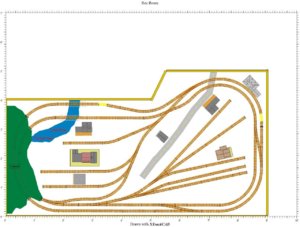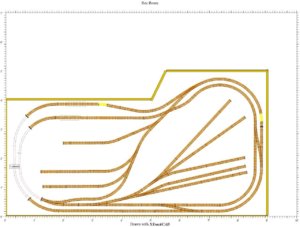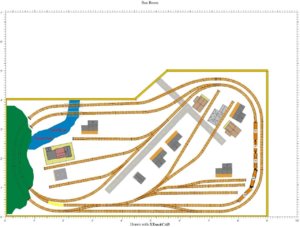You are using an out of date browser. It may not display this or other websites correctly.
You should upgrade or use an alternative browser.
You should upgrade or use an alternative browser.
Layout for son and dad
- Thread starter Rabman
- Start date
migalyto
Well-Known Member
I have a couple curved Peco medium radius turnouts. Would it be good to incorporate them on the ends of the turnback loop? Are curve turnouts something I should stay away from due to reliability and problems or are they equal to straight turnouts?
The curved turnouts shouldn’t give you any trouble at all. I used several of the Pecos on my N Scale layout, and they operated flawlessly. As the others have stated, you can’t go wrong with them.
Rabman
Active Member
Great to know! Saves me buying two more turnouts.The curved turnouts shouldn’t give you any trouble at all. I used several of the Pecos on my N Scale layout, and they operated flawlessly. As the others have stated, you can’t go wrong with them.
Iron Horseman
Well-Known Member
Atlas will behave exactly like the insulfrogs.They Peco’s are all insulfrogs. The atlas switches look like they have plastic frogs as well. Any idea is the atlas and Peco’s behave differently electricly?
Rabman
Active Member
Thanks. I think I will buy a few more Peco turnoutsAtlas will behave exactly like the insulfrogs.
Rabman
Active Member
Attached are layout drawings using the proper Turnout types. Not as happy with the layout as the original. It has some weird curves. I am using snap track for the curves. Perhaps with flex track, I can make it look better.
Attachments
goscrewyourselves
I'm the one
It looks fairly similar to the first, but I haven't looked at it THAT closely. Using flextrack is going to give you "flexibility" to get your curves the way you want them and not be fixed into a pre form radius.
The only thing in the plan that jumped out at me was the top central curve. where it curves right then left back up to the turnouts, if reading from left to right. Flex track will allow you to make that curve more "gentle" and instead of having an "S" look you might be able to straighten some of it out.
The only thing in the plan that jumped out at me was the top central curve. where it curves right then left back up to the turnouts, if reading from left to right. Flex track will allow you to make that curve more "gentle" and instead of having an "S" look you might be able to straighten some of it out.
Made a few changes to your plan, mostly to simplify it & make it easier to operate and switch the yard & industries. Did this in Picasa as don't have a CAD program yet so yes there are some "impossible" track arrangements according to good CAD practices. Added more yard tracks as if you're like most of us you'll get more cars. Added sidings next to the yard & industry area to make easier to set up trains in the yard & for switching the industries. Some may think It's too complicated for a five year old but you'd be surprised how quickly they can learn to run a MR!
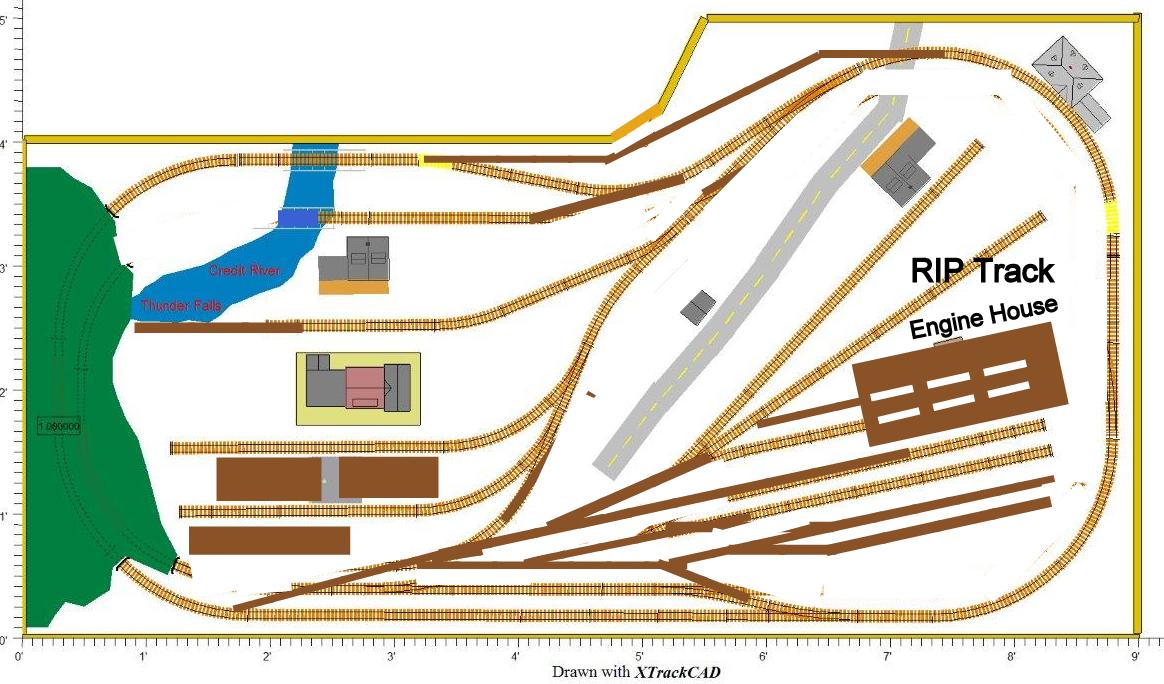
Iron Horseman
Well-Known Member
Yeah, but that also changes a nice twice around plan into a single loop.Made a few changes to your plan, mostly to simplify it & make it easier to operate and switch the yard & industries.
Rabman
Active Member
It looks fairly similar to the first, but I haven't looked at it THAT closely. Using flextrack is going to give you "flexibility" to get your curves the way you want them and not be fixed into a pre form radius.
The only thing in the plan that jumped out at me was the top central curve. where it curves right then left back up to the turnouts, if reading from left to right. Flex track will allow you to make that curve more "gentle" and instead of having an "S" look you might be able to straighten some of it out.
Yes, that is one of the areas I am not happy about. We have a S-Curve in our yard where I work and it is a source of problems. As I mentioned I am using snap track, an the intent will be to use Flex track on the actual build to smooth out some of these areas, this being one of them. I haven't been able to find Flex track in XtrackCad just yet. When I do, I will replace of the snap track with it. The shame is, I have so much snap track, it will be a shame not to use it in the final build. I don't have any 20-22 inch radius curve track, so I was intending to buy flex for it.
Rabman
Active Member
Thanks for the suggestions. I like the idea of the Locomotive shop and some additional RIP tracks. I think I want to keep the double loop in the layout so it will allow my son and I to operate trains at the same time and not interfere with each other. I did think about a siding track at the bottom, but the double loop kind of precluded having on with a reasonable length. I haven't thought about buildings too much, but on the left side I was hoping to have some industrial ones, with some siloes. aggregate or coal.Made a few changes to your plan, mostly to simplify it & make it easier to operate and switch the yard & industries. Did this in Picasa as don't have a CAD program yet so yes there are some "impossible" track arrangements according to good CAD practices. Added more yard tracks as if you're like most of us you'll get more cars. Added sidings next to the yard & industry area to make easier to set up trains in the yard & for switching the industries. Some may think It's too complicated for a five year old but you'd be surprised how quickly they can learn to run a MR!
View attachment 28393
Rabman
Active Member
I like the two loops as well. See my other reply.Yeah, but that also changes a nice twice around plan into a single loop.
If you're doing it on plywood, cut it next to the track & bend it up for the elevation gain. In your case start your cut between the two tracks to the right of the Xover on bottom. Do the same thing on left side of layout. This is called the cookie cutting method of .layout construction.I don't think I have the space for the elevation gain to get a bridge in there. It is my intention to use only nickel-silver.
Rabman
Active Member
I really like the thought of having a bridge there. The track to the left of the x-over by eye balling it would be about 9 feet and with a 3” clearance under the bridge would result in about a 2.8% grade. On the right side it looks like a higher grade. I will need th see what I can do. I think it would also cause problems with elevation by the river.If you're doing it on plywood, cut it next to the track & bend it up for the elevation gain. In your case start your cut between the two tracks to the right of the Xover on bottom. Do the same thing on left side of layout. This is called the cookie cutting method of .layout construction.
Rabman
Active Member
So I have spent some time to revise the layout with Flex track. Just one area I need to work out with a radius that is too small. Highlighted in yellow track.
I checked out trying to remove the cross over with a bridge but the grades were over 3.4%. So I redesigned the reverse loop to connect to the inner loop.
I checked out trying to remove the cross over with a bridge but the grades were over 3.4%. So I redesigned the reverse loop to connect to the inner loop.
Attachments
goscrewyourselves
I'm the one
As for the Radius Issue in the Yellow Area ... try moving your turnout further up the plan to the left. That will increase the radius for the main track and "shouldn't effect" your spur line radius. Also keep in mind that if you use Flex Track instead of sectional track, you will have more options to "precisely" position your curved turnout to attain better radii.
All in all though, it is coming together nicely and should make for some interesting and great train ops.
All in all though, it is coming together nicely and should make for some interesting and great train ops.
Rabman
Active Member
I tried moving the switch around the curve to left in a number of spots and couldn’t resolve the issue. While doing so, I noticed the layout was using 18” radius on the outer loop and 15” on the inner. My intention was to use 22” on the outer and 20” on the inner. Back to the cad program to correct it.
santafewillie
Same Ol' Buzzard
You can depress the track going under the bridge as well as elevating the track going over in Andy's plan in Post # 33, in order to keep the rise at 2% or below.