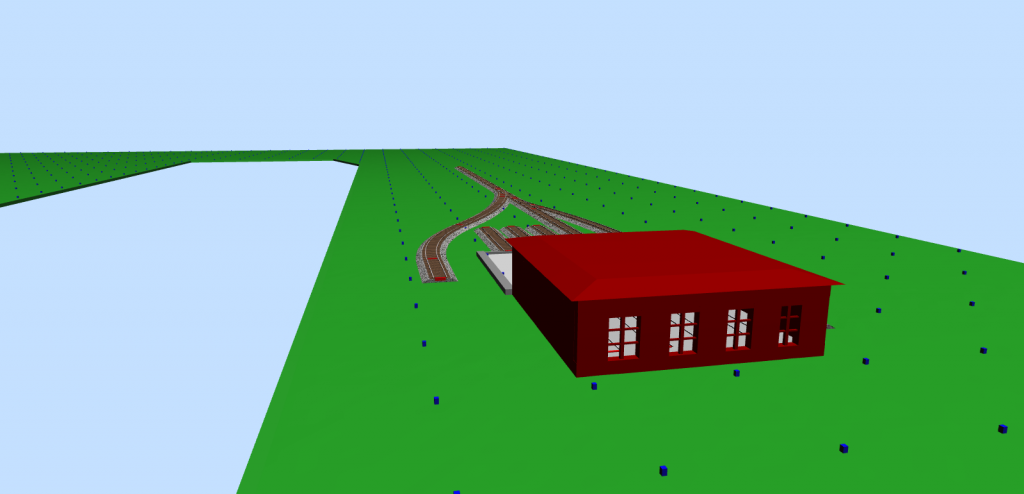SCARM v. 0.9.20 released
A new bug-fix update SCARM v. 0.9.20 was released today. Download it from
http://www.scarm.info and install it to patch the old version of the program.
The latest version fixes two critical bugs, found in v.0.9.19.
The first issue I mentioned in the previous post. It is connected with the procedure for removing doubled control points in the baseboard and the figures, which caused problems with shapes containing holes inside. This should be now fixed and the holes will not be affected as before.
The second bug is related to the flex-tracks and user-defined minimum radius in the settings, introduced in v. 0.9.19. It may cause previously saved project files, containing flex-tracks to be loaded incorrectly, with flex-sections disconnected and/or reshaped to the bigger user-defined minimum radius. The issue also affects copy/paste of these flex-tracks. This is now solved and the user setting will not interfere with the flex-tracks already placed, saved or copied and pasted from the clipboard anymore.
I am really sorry if these errors are caused you troubles in your work with SCARM. I cannot guarantee that something like this will not happen again, but I can promise that my reaction to the tracked problems will be as fast as possible. Always report possible bugs in the SCARM Blog or by SCARM e-mail and I will check the potential problem and will make the necessary fixes and changes in the program code.
See the list with all changes and fixes in this version in the following SCARM Blog post –
http://www.scarm.info/blog/general/scarm-v-0-9-20-released-bug-fix-update.
I hope that you will like the new release and will forgive me for the problems with the previous version of SCARM

Mixy
P.S. If "Check for Updates" feature in SCARM 0.9.19 reports that there is no newer version of the program, download the installer directly from the website. The old version info file may be cached on your PC and it will need some time that cache to expire. If the website also shows v. 0.9.19, press F5 key to refresh it.

![ATTACH]](/forum/proxy.php?image=http%3A%2F%2F%5BATTACH%3Dfull%5D80232%5B%2FATTACH%5D&hash=e5b92fe795164638ad77efc622f3f334)
![ATTACH]](/forum/proxy.php?image=http%3A%2F%2F%5BATTACH%3Dfull%5D80233%5B%2FATTACH%5D&hash=02352713c9361997bced0b0eaf9055f4)