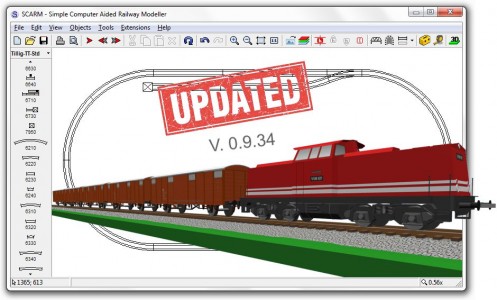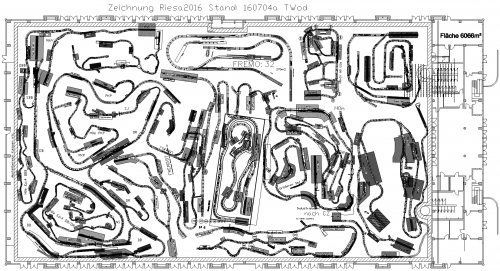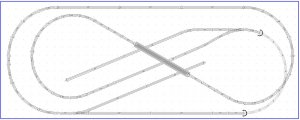SCARM Model Train Layout Software v. 0.9.34 with Model Trains Simulator
The new
SCARM v. 0.9.34 is ready and published, coming with new and updated track libraries and also with a new extension - the brand new
Model Trains Simulator.
Read more details here:
SCARM Model Railroad Layout Designer 0.9.34 Released
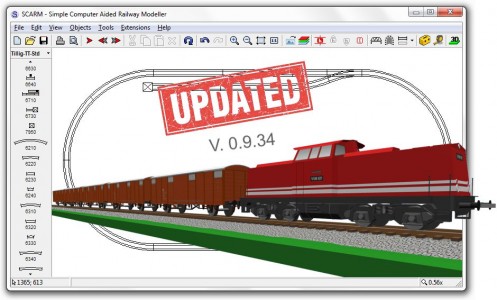
The Starter Edition of the simulator is intended for simple 2D and 3D simulations of various operations on the track plans, designed in SCARM. It will show you how the model rolling stock can be operated on a real layout, before buying even a single track.

In this way, you can check the concept of your plan and to discover potential design issues before start the construction of a real layout. And like SCARM, this edition of the simulator is completely free
 Please note:
Please note: the simulator is not directly bundled into SCARM installer. If you want to test it, you must install the latest version of SCARM first and then to use "Extensions" > "Browse for Extensions" menu command in the program in order to download and install the required files.
The simulator opens a whole new world in SCARM universe and if some of you are interested in that field, we can discuss various operating possibilities, the realism options, performing of the simulation sessions, etc, probably in a new, dedicated topic.
Hope you will like it

Mixy