marriedshades
Member
Found the in button having fun with this just tried the 3d view. so far the plan is a derail special but I'm learning
Doesn't run on a Mac, does it?
| | Windows XP/Vista/7/8 OpenGL compatible graphics |
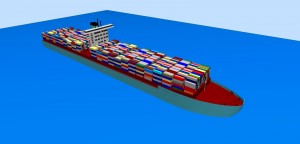


SCARM has track for HOn3 in it. you may will have to draw up own buildings.How do I use this for HOn3?




