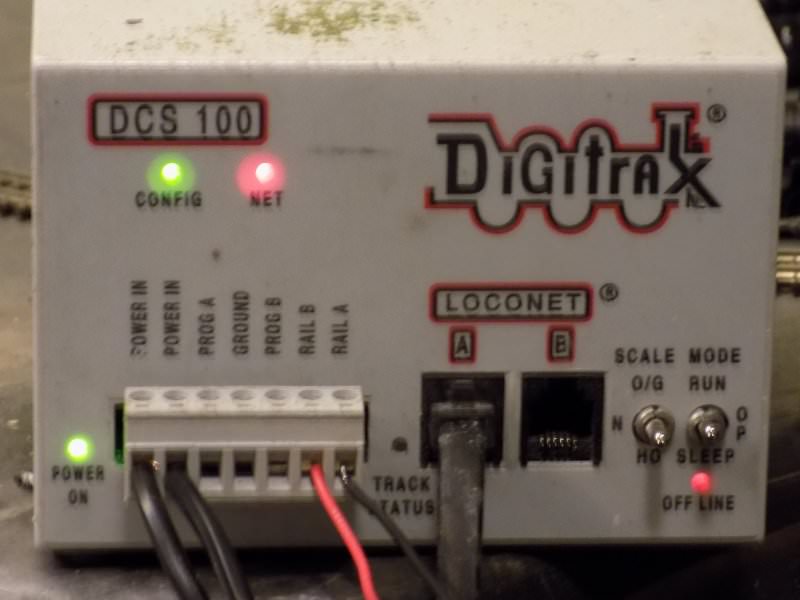goscrewyourselves
I'm the one
Can someone tell me (step by step) how to reset the DT402 to factory settings please. Right now, I can't do a thing with it and am trying to test a couple of new engines I have.
Yes I know, I have an NCE (much better in my opinion) but have lost the little 2 pin connector plug for track power so am waiting for NCE to send me some (5) FREE of charge and with FREE shipping. They also have a phone number!
Yes I know, I have an NCE (much better in my opinion) but have lost the little 2 pin connector plug for track power so am waiting for NCE to send me some (5) FREE of charge and with FREE shipping. They also have a phone number!