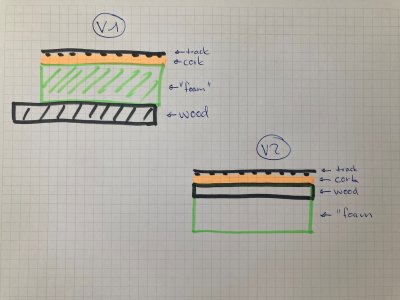AemJaYstrains
Active Member
Hello everyone
As i told you in my "hi" thread, i will now start to show off my H0 Scale project with no name yet. i will show you my progress and i try to share my learnings i got. i started with N scale stuff, and did some dioramas in N and Z Scale (The Z scale is in Showoff). After those dioramas i knew i love to build scenery and detail stuff. But not in this small scales. So i decided to start a layout (project B) in H0 scale.
What i also knew is that i love the style of american modelrailroad layouts and also northamerican trains. so thats why project B will be US themed and shelflayout point to point. I started building on the easter weekend. first i built the base. everything is 60cm deep and both sides are around 2m20cm long, so i have a bit of space to build some industries a mountain in the corner and so on.
Here are some pictures from the first day of building.




After i built the framework, i started to lay down track, i will work with Peco Code83 and electrofrog turnouts. I will build everything DCC, my digital Station is the Z21. I will not work with a trackplan, it will all be laying down track, check if it looks good and then go on. after several try's i came up with the following idea for Section D.

From left to right:
Loading Dock Track 1
Loading Dock Track 2 (Side)
Mainline (that runs trough the industry district further down east (will end here till i maybe add a swing bridge)
Industry Track 1
In the back you see a curved turnout. it turns out that this way it looks way smoother. the curve in the back will be tight, but i will do testruns to see if my 6axles can smoothly pass trough. the whole curve will be covered in a tunnel, for A to block the vision on section C and to B cover the tight curve
Here for you is the first Youtube episode of the build where i also talk about the whole project and idea:
so this was it for update and start episode 1. hope you like it.
Cheers
JaY
As i told you in my "hi" thread, i will now start to show off my H0 Scale project with no name yet. i will show you my progress and i try to share my learnings i got. i started with N scale stuff, and did some dioramas in N and Z Scale (The Z scale is in Showoff). After those dioramas i knew i love to build scenery and detail stuff. But not in this small scales. So i decided to start a layout (project B) in H0 scale.
What i also knew is that i love the style of american modelrailroad layouts and also northamerican trains. so thats why project B will be US themed and shelflayout point to point. I started building on the easter weekend. first i built the base. everything is 60cm deep and both sides are around 2m20cm long, so i have a bit of space to build some industries a mountain in the corner and so on.
Here are some pictures from the first day of building.




After i built the framework, i started to lay down track, i will work with Peco Code83 and electrofrog turnouts. I will build everything DCC, my digital Station is the Z21. I will not work with a trackplan, it will all be laying down track, check if it looks good and then go on. after several try's i came up with the following idea for Section D.

From left to right:
Loading Dock Track 1
Loading Dock Track 2 (Side)
Mainline (that runs trough the industry district further down east (will end here till i maybe add a swing bridge)
Industry Track 1
In the back you see a curved turnout. it turns out that this way it looks way smoother. the curve in the back will be tight, but i will do testruns to see if my 6axles can smoothly pass trough. the whole curve will be covered in a tunnel, for A to block the vision on section C and to B cover the tight curve
Here for you is the first Youtube episode of the build where i also talk about the whole project and idea:
so this was it for update and start episode 1. hope you like it.
Cheers
JaY