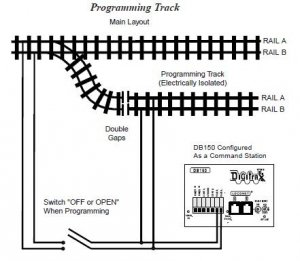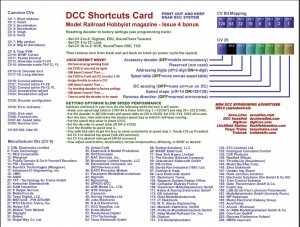goscrewyourselves
I'm the one
Hi Guys,
Yep your favorite pain the "behind" here with another wiring question specific to Digitrax.
I made up a "Programming Track", for obvious reasons, and followed the wonderful Digitrax instructions (from the Manual) for wiring it for programming - what else?
Here is how I wired up the DCS 100 for the "Stand Alone Programming Track:
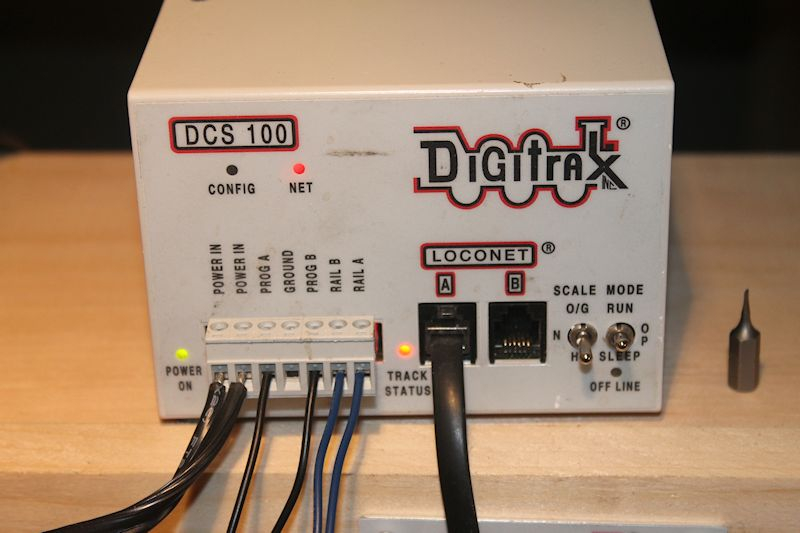
Here are the Digitrax Instructions, straight out of the manual:
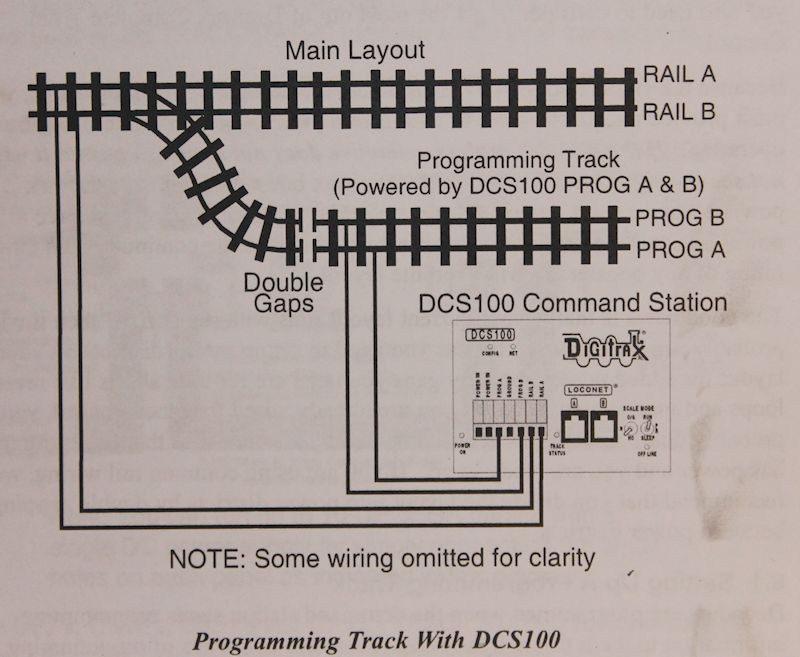
My wiring of the DCS100 is "identicle" to the Digitrax Diagram; HOWEVER, NO power to the Programming track itself. Come to think of it, when I try to short the 2 Programming Wires out against each other, nothing happens there either?????
I have tried getting power with the DCS 100 in RUN MODE, on the OP MODE, touching the wires directly to the Programming Track and nothing, zip, nil, zilch, nadda!
What in heck am I doing wrong?
NCE Power Cab is looking much more inviting!
Yep your favorite pain the "behind" here with another wiring question specific to Digitrax.
I made up a "Programming Track", for obvious reasons, and followed the wonderful Digitrax instructions (from the Manual) for wiring it for programming - what else?
Here is how I wired up the DCS 100 for the "Stand Alone Programming Track:
Here are the Digitrax Instructions, straight out of the manual:
My wiring of the DCS100 is "identicle" to the Digitrax Diagram; HOWEVER, NO power to the Programming track itself. Come to think of it, when I try to short the 2 Programming Wires out against each other, nothing happens there either?????
I have tried getting power with the DCS 100 in RUN MODE, on the OP MODE, touching the wires directly to the Programming Track and nothing, zip, nil, zilch, nadda!
What in heck am I doing wrong?
NCE Power Cab is looking much more inviting!