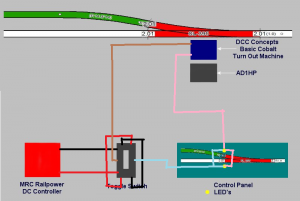goscrewyourselves
I'm the one
This Control Panel thing has got me completely worked up to the point where I can't focus on any other part of the layout. Much of this evening has been "playing with" PSP 7 Pro trying to create something that replicates my track plan (specific to the turnouts/points) and that might be feasible and doable. This is what I have come up with:
Okay, this is where you guys need to be critical - forget pathetic sensitivities and play "hard ball" with this.
My reasoning for what is seen then:
- the row of BLACK circles represent the Toggle Switches (DPDT)
- the GREEN "M" depicts the "Main Track" direction for the switch
- the RED "D" depicts the "Diverging Track (turnout) direction for the switch
- the numbers depict the specific "Turnout/Points" and are duplicated on the "track plan" as can be seen
- the green "DOTS" on the track plan depict the "LED's"
- the "P1/P2" represent the Passenger Lines
- the "S" represents the siding
- the "F1/F2" represents the Freight Line
What I am envisaging is when the "Switch" for "Turnout 1" (for example) is thrown for the "Main", the "GREEN LED/s" on the main will be illuminated/lit and the "GREEN LED" on the "TURNOUT" will be "OFF".
When the switch for turnout 1 is thrown for the diverging track (turnout) the "GREEN LED" in the turnout will be lit and the "GREEN LED" past the turnout on the "MAIN" will be "OFF". It would be better if that LED could go to "RED"
As said, be critical, play hard ball, to hell with sensitivities and so forth - tell me if this looks okay and if NOT what the problem/s are with it. If there is a better (easier) way to incorporate the LED's then say so, perhaps the double colored variety in red and green might work better, I don't know which is why I am asking.
Don't know if this is relevant or not but the size of the panel is 11" X 6.5" and does not incorporate the other 5 turnouts. I am going to need another panel for those and think I can put them all on the one panel, hopefully.
Now, on the "off chance" that this will work and there is nothing wrong with the theory, I will still need to figure out how to wire it all up - and that my friends for me, is going to be a nightmare
Anyway, hope this makes sense so balls in your court .........
Okay, this is where you guys need to be critical - forget pathetic sensitivities and play "hard ball" with this.
My reasoning for what is seen then:
- the row of BLACK circles represent the Toggle Switches (DPDT)
- the GREEN "M" depicts the "Main Track" direction for the switch
- the RED "D" depicts the "Diverging Track (turnout) direction for the switch
- the numbers depict the specific "Turnout/Points" and are duplicated on the "track plan" as can be seen
- the green "DOTS" on the track plan depict the "LED's"
- the "P1/P2" represent the Passenger Lines
- the "S" represents the siding
- the "F1/F2" represents the Freight Line
What I am envisaging is when the "Switch" for "Turnout 1" (for example) is thrown for the "Main", the "GREEN LED/s" on the main will be illuminated/lit and the "GREEN LED" on the "TURNOUT" will be "OFF".
When the switch for turnout 1 is thrown for the diverging track (turnout) the "GREEN LED" in the turnout will be lit and the "GREEN LED" past the turnout on the "MAIN" will be "OFF". It would be better if that LED could go to "RED"
As said, be critical, play hard ball, to hell with sensitivities and so forth - tell me if this looks okay and if NOT what the problem/s are with it. If there is a better (easier) way to incorporate the LED's then say so, perhaps the double colored variety in red and green might work better, I don't know which is why I am asking.
Don't know if this is relevant or not but the size of the panel is 11" X 6.5" and does not incorporate the other 5 turnouts. I am going to need another panel for those and think I can put them all on the one panel, hopefully.
Now, on the "off chance" that this will work and there is nothing wrong with the theory, I will still need to figure out how to wire it all up - and that my friends for me, is going to be a nightmare
Anyway, hope this makes sense so balls in your court .........
Last edited by a moderator: