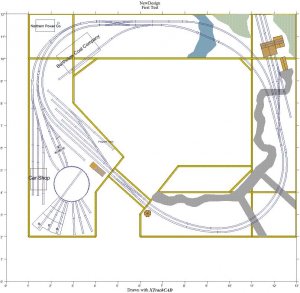You are using an out of date browser. It may not display this or other websites correctly.
You should upgrade or use an alternative browser.
You should upgrade or use an alternative browser.
XTrackCAD - Anybody here use it?
- Thread starter NScaler
- Start date
Cjcrescent
Master Mechanic
I use it all the time. Click on the link to my homepage and you'll see my layout, that I used Xtrackcad to draw it with.
Shortliner2001
Member
Go see the XTrkCad group on Yahoo - http://groups.yahoo.com/neo/groups/XTrkCad/conversations/messages - you'll need to join if you want to post
IronBeltKen
Lazy Daydreamer
I've been using XtrkCad for the past 6 years and I'm quite happy with it. The price is right, too! I doesn't do 3-D renditions but I don't have any need for those. The virtual operations feature allowed me to figure out what mix of trains could be run during a 2-hour op session with 3 operators or "crews".
I doesn't do 3-D renditions but I don't have any need for those. The virtual operations feature allowed me to figure out what mix of trains could be run during a 2-hour op session with 3 operators or "crews".
Here is a marked-up version of my current layout's track plan. It measures 23'x23', so the lettering is a bit hard to see on a single web page. At the bottom you can barely make out the "Drawn by XtrkCad" signature.
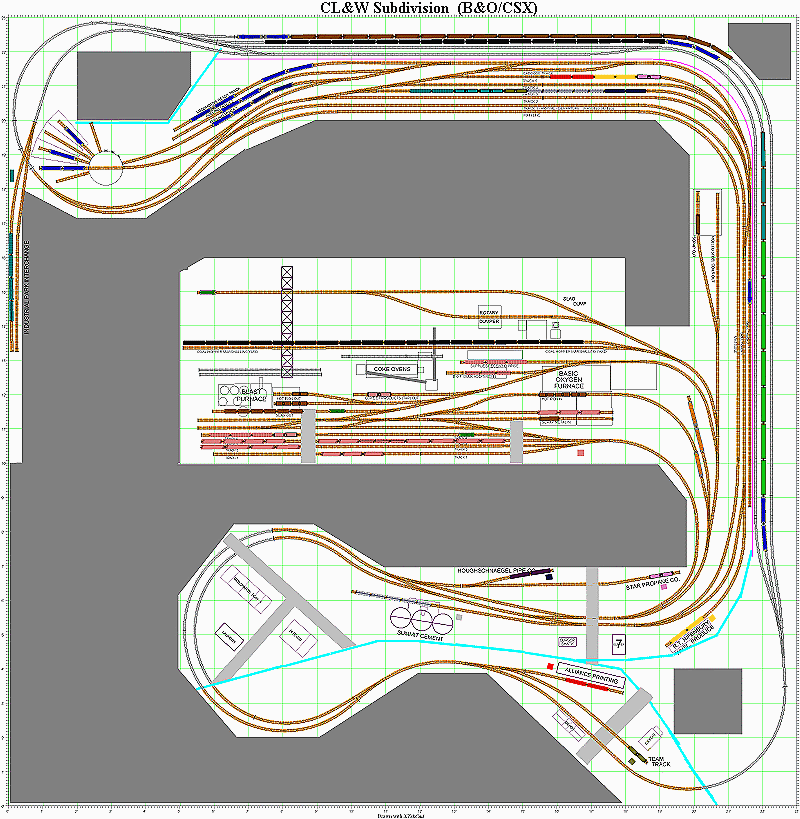
Here is a marked-up version of my current layout's track plan. It measures 23'x23', so the lettering is a bit hard to see on a single web page. At the bottom you can barely make out the "Drawn by XtrkCad" signature.
Last edited by a moderator:
DairyStateDad
Mumbling in the corner
That's a great looking track plan, Ken.
I'd like to figure out how to use XTrackCAD easily. I found the learning curve for it too steep.
I'd like to figure out how to use XTrackCAD easily. I found the learning curve for it too steep.
Cjcrescent
Master Mechanic
That's a great looking track plan, Ken.
I'd like to figure out how to use XTrackCAD easily. I found the learning curve for it too steep.
Erik,
I found that the best way to learn how to use XtrackCad was to go to "Help", and follow the "Demos". To be honest, after following the demos, it took me just 20 minutes to "have the light come on", and start working with the program easily. There are also several on-line tutorials that you can follow as well. Do a search on Xtrackcad Tutorials.
IronBeltKen
Lazy Daydreamer
Here are some of the links Carey was referring to:
XTrackCAD Beginners Tutorial
XtrackCAD How-To
XtrackCAD Basics YouTube Video
XTrackCAD Beginners Tutorial
XtrackCAD How-To
XtrackCAD Basics YouTube Video
DairyStateDad
Mumbling in the corner
Thanks, Ken and Carey -- I will make a note of those, although since I now have the plan pretty well worked out and I'm translating it into 1:1 scale on the actual benchwork, it's pretty much academic at this point. But I do want to learn that program anyhow, so those information sites are much appreciated.
NScaler
Engineer in Training
Erik,
I found that the best way to learn how to use XtrackCad was to go to "Help", and follow the "Demos". To be honest, after following the demos, it took me just 20 minutes to "have the light come on", and start working with the program easily. There are also several on-line tutorials that you can follow as well. Do a search on Xtrackcad Tutorials.
Yes, that was the best way I could find to use the software. I am still struggling with a few things, but I have managed to get a nice layout setup and have ran two trains at the same time on it. Man, that takes some attention.
DairyStateDad - If you follow through all of those demos you will be drawing track pretty easily. You can skip the ones on building custom turnouts if you plan to just use standard turnouts.
What I can't figure out is the turntable and roundhouse. I tried using 3 of the Walthers modern roundhouses and fumbled around getting them rotated and placed together. It seems the scaling is off or something because the stalls don't line up with 10 degree track spacing. Do any of you have an XTrack file with a turntable and the Walthers roundhouse placed that I can take a look at? Preferably in N scale?
IronBeltKen
Lazy Daydreamer
I don't think I can post XtrackCAD (.xtc) files to the forum, but I'll tell you how I got mine in.
I planted the turntable object right in the spot where I wanted it, then I attached a short (<1") section of straight track at each stall position. After that I joined flex track to the stubs, and continued out from there.
I planted the turntable object right in the spot where I wanted it, then I attached a short (<1") section of straight track at each stall position. After that I joined flex track to the stubs, and continued out from there.
NScaler
Engineer in Training
Yeah, that's not helping. Everything snaps in the wrong places. How do you create a <1" stub and rotate it around the perimeter of the turntable at 10 degree intervals? I guess it is my use of all different types of CAD/CAM software I know how this should work, but it doesn't work that way. Could you email me an xtc file of a turntable?
Also, a couple of ideas to help...right click on the item just placed, before hitting space bar, to change its orientation (I don't remember if this will cause it to move around the turntable), and use the zoom in the left of the toolbar to get in real close and that will help with placing items where you want.
NScaler
Engineer in Training
Ok, how do you place a track attached to a turntable? The only way I can get a track attached to the turntable is to use "modify or extend a track" and drag a track out of the turntable. But the snap feature prevents me from orientating it anywhere close to where I want it to be.
IronBeltKen
Lazy Daydreamer
... the snap feature prevents me from orientating it anywhere close to where I want it to be.
The grid snapper can be turned off. Look at the screen shot below, I circled the "Enable Snap Grid" button - it should be up (i.e. not pushed down like the one in the picture). When you first install XtrkCAD, Snap Grid is enabled by default - you need to click it to disable it. Then you can move/position your objects to wherever you want them.
I ran into this same issue when I went from XtrkCAD version 3 to version 4.
Last edited by a moderator:
Cjcrescent
Master Mechanic
Ian,
Have you thought about shortening the spur coming out of the coal company, and adding some curve to your yard tracks to get a little more capacity on them?
And for S&G's here's the main level of my layout. There's a level above and below this one. By using separate layers, and tying them together, I can run trains from top to bottom, but due to the size of mine, don't go to sleep running more than one.

Have you thought about shortening the spur coming out of the coal company, and adding some curve to your yard tracks to get a little more capacity on them?
And for S&G's here's the main level of my layout. There's a level above and below this one. By using separate layers, and tying them together, I can run trains from top to bottom, but due to the size of mine, don't go to sleep running more than one.
Last edited by a moderator:
NScaler
Engineer in Training
Thanks guys. That help me place my track. But I still have an issue with the roundhouse not acting like it is drawn correctly. My tracks are approximately 10 degrees apart which is what the roundhouse is supposed to be. But things just aren't lining up right.
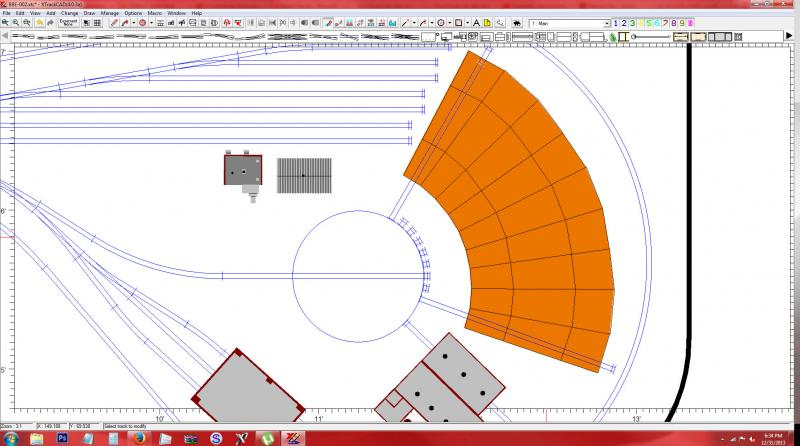
Last edited by a moderator:
NScaler
Engineer in Training
I entered in the dimensions for the 130' turntable. 9-15/16". The diameter of the turntable wouldn't matter anyway. The tracks are 10 degrees apart originating from the center of the turntable. It's the roundhouse that isn't lining up correctly. It's no big deal. But I am a CNC Programmer and a machinist. So I am anal retentive and everything needs to be exact or I go crazy LOL.
Last edited by a moderator: