You are using an out of date browser. It may not display this or other websites correctly.
You should upgrade or use an alternative browser.
You should upgrade or use an alternative browser.
Waterfront / Harbor Scene, buildings, barges, tugs, detailed
- Thread starter beiland
- Start date
So I came back here to experiment again with this photo posting gameI do know the 'right-click-copy, right-click-paste' routine, but that does not work on the forums, within the body of the posting,....does it?
Doesn't one have to use the 'manage attachments' button below, and then either simply let the photo attach to the end of the posting, OR utilize the little 'paper clip' symbol above and place the attached image within the text of the posting?
Or use the 'insert image' icon in the tool bar?
I've been trying these 3 methods without success, and to tell the truth I'm getting a little frustrated. This forum utilizes different software than my boating forums.
Where did you get the photo of mine you just posted above, and EXACTLY what steps did you use to post it in that 949 pixel wide size (I don't think I have that photo posted in that size anywhere?)??
Sorry for the hassle, but perhaps I can learn something new.

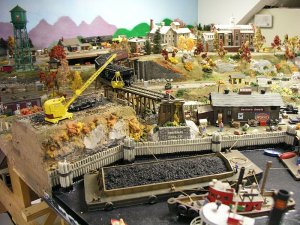
Last edited by a moderator:
Okay that experiment above placed the images on the posting as an attachment,.... but not full size?
Can't understand why I get an 'invalid file' notice when I chose to load them from my Photobucket site?
http://s1370.photobucket.com/user/railandsail/media/Waterfront%20Scene%20diorama/Waterfrontsceneoverview_zpscb2ff80d.jpg.html?sort=9&o=21
...lets see what's this?? WOW this just worked

Can't understand why I get an 'invalid file' notice when I chose to load them from my Photobucket site?
http://s1370.photobucket.com/user/railandsail/media/Waterfront%20Scene%20diorama/Waterfrontsceneoverview_zpscb2ff80d.jpg.html?sort=9&o=21
...lets see what's this?? WOW this just worked
I call that "modelling in the intense zone".
I'm sure I've seen that lighthouse scene somewhere else. MR mag perhaps?
I just found this old subject thread of mine, with some nice photos on page 3
http://www.modelrailroadforums.com/forum/showthread.php?34473-Waterfront-Harbor-Scene-buildings-barges-tugs-detailed/page3
I've got to remember this as I may have to either cut this into sections to make use of it on my new layout, or perhaps sell this and build another waterfront scene.,....would be a shame to cut this into sections.
http://www.modelrailroadforums.com/forum/showthread.php?34473-Waterfront-Harbor-Scene-buildings-barges-tugs-detailed/page3
I've got to remember this as I may have to either cut this into sections to make use of it on my new layout, or perhaps sell this and build another waterfront scene.,....would be a shame to cut this into sections.
I have to agree with you there. I was really trying to get some club or private person to accept this layout as a whole, but no one came forward, so the layout had to be cut into scenes. I wish I had found out about this before the fellow managing things ended up taking it in pieces to a train show in Balt. Fortunately I had placed a bid on this scene in advance, and no one bested my bidI call that "modelling in the intense zone".
Last edited:
Hi Lynn,
First off let me thank you for bringing this subject thread up again. I had forgotten all those great photos I had posted of that estate piece I had purchased.
I did finally find a corner in my new plan to include this scene. It is just inside the shed's entrance to the right hand side. I had to trim a small section off of it so the duel mainlines crossing the entrance-way's bridge could pass behind it.
I would have sent you HERE on this forum but because of some forum software changes the photos do not come up
This was one of my first attempts at finding a place for that waterfront scene,...
https://forum.mrhmag.com/post/inter...r-lake-faust-junction-12208132?pid=1331272060
Here you will see I changed the location of that scene,..
https://forum.mrhmag.com/post/inter...r-lake-faust-junction-12208132?pid=1331275206
Fitted waterfront scene,..
https://forum.mrhmag.com/post/inter...r-lake-faust-junction-12208132?pid=1331306293


First off let me thank you for bringing this subject thread up again. I had forgotten all those great photos I had posted of that estate piece I had purchased.
I did finally find a corner in my new plan to include this scene. It is just inside the shed's entrance to the right hand side. I had to trim a small section off of it so the duel mainlines crossing the entrance-way's bridge could pass behind it.
I would have sent you HERE on this forum but because of some forum software changes the photos do not come up
This was one of my first attempts at finding a place for that waterfront scene,...
https://forum.mrhmag.com/post/inter...r-lake-faust-junction-12208132?pid=1331272060
Here you will see I changed the location of that scene,..
https://forum.mrhmag.com/post/inter...r-lake-faust-junction-12208132?pid=1331275206
Trimming the waterfront scene, 2019
https://forum.mrhmag.com/post/inter...r-lake-faust-junction-12208132?pid=1331305634
I've been VERY concerned with cutting up (trimming) this great piece of modeling, but yesterday I had to bit-the-bullet and give it a try. I needed to cut an end off of the scene that had 3 small buildings on it,..to make room for the double track mainlines that will cross behind it.





I used my trusty old Swedish made hand saw as I needed to get 3 layers of foam and 1/2" plywood.
Now I will need to get to a couple of other edges, AND figure out how I am going to place it on/in the layout deck such as to be able to easily remove it when working on the brick factory behind it, and whatever I end up placing in the corner of the layout on the very top deck.
Fitted waterfront scene,..
https://forum.mrhmag.com/post/inter...r-lake-faust-junction-12208132?pid=1331306293


That is the story on that waterfront scene.
Here is more of an update on the layout as a whole...
https://forum.mrhmag.com/post/inter...r-lake-faust-junction-12208132?pid=1332101914

That left lower corner is going to be Balt city scene built using flats,...and note that is the Bromo tower. Over on the left wall there will be a image of Mt Royal train station. And the viaducts are representative of the infamous Thomas viaduct


and of course steel was a a big part of Balt's history,...Sparrows Point
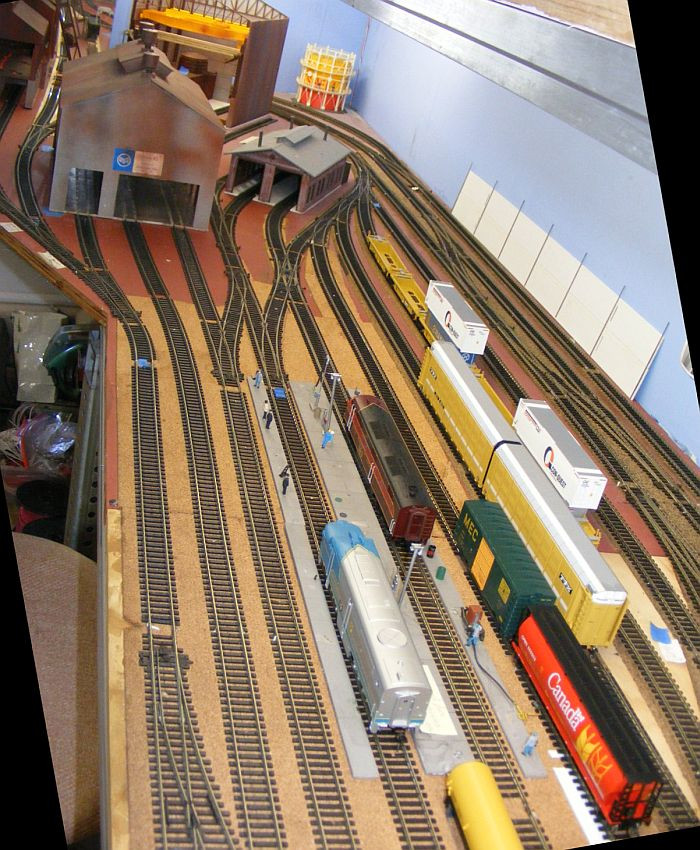


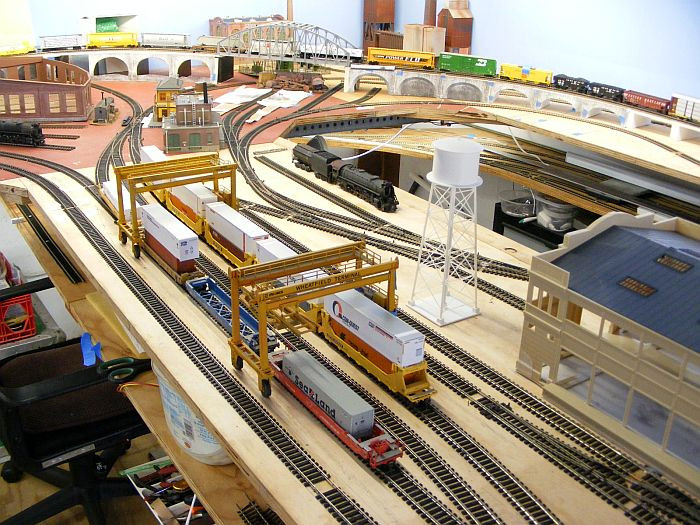


I know, I've heard it over and over again,...10 lbs of stuff in a 5 lb bag. Its been a challenge to design and get radi big enough for long steamers, AND actual switching operations.
Here is more of an update on the layout as a whole...
https://forum.mrhmag.com/post/inter...r-lake-faust-junction-12208132?pid=1332101914
Transcontinental Theme
I knew I only had just so much space in my train shed, and like my previous Central Midland layout I wanted maximum number of industries included. My thoughts were that heavy industrial areas had rather a lot of tracks in them. So I would have one rather heavy industrial area on my lower deck, then another on my upper deck. The rather long track in the helix would represent the distance across the country from the west coast (California) to the east coast (Balt).
This transcontinental theme resulted from my desire to have considerable rolling stock (and engines) from Santa Fe and B&O, C&O. That thought had first surfaced back on my Central Midland layout and just fell right over into my new layout. I had also become aware of the significant amount of containerized traffic that carried Asian goods across the country prior to any expansion of the Panama canal. So that became one of my primary themes, getting container trains from their west coast port to an east coast port.
Click to expand...
my present day lower deckI have a new way that I am looking at my current layout plan. Some folks have talked about allowing 'open spaces' between towns, and even industries, so things don't look so crowded.
I was looking at the bottom deck of my layout yesterday, and what I was seeing was all Baltimore. It is the compact industrial area of Baltimore, the turntable/roundhouse, the coaling station, the freight yard, the steel mill, the waterfront village, the brick factory, cement silos, the coke plant, the power station, the container port, the carfloat, the stone arch viaduct, etc. Most all these industries were found in Baltimore at one time.
https://forum.mrhmag.com/post/spaghetti-bowl-layoutstrackplans-12219370?pid=1331408380

That left lower corner is going to be Balt city scene built using flats,...and note that is the Bromo tower. Over on the left wall there will be a image of Mt Royal train station. And the viaducts are representative of the infamous Thomas viaduct


and of course steel was a a big part of Balt's history,...Sparrows Point
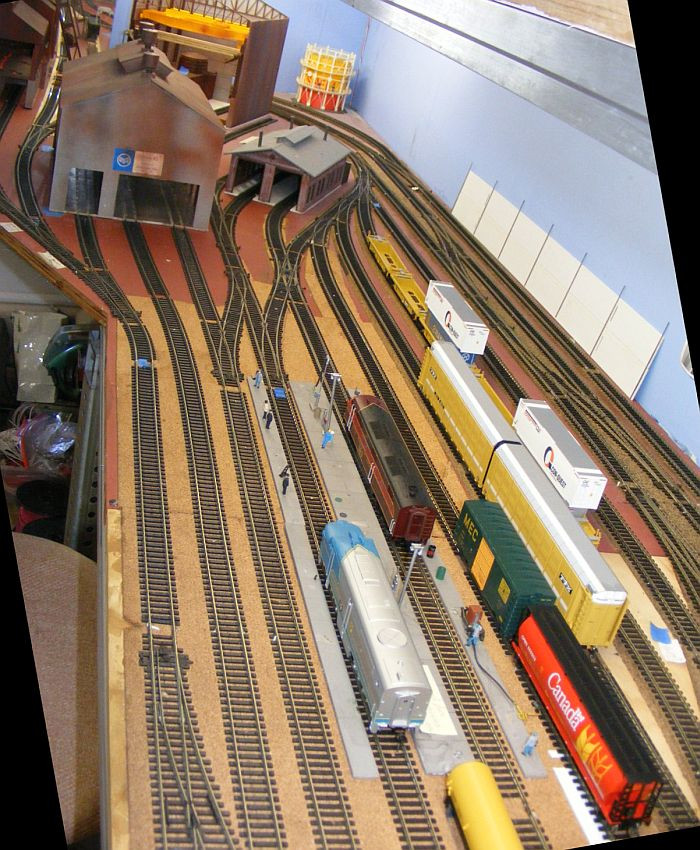


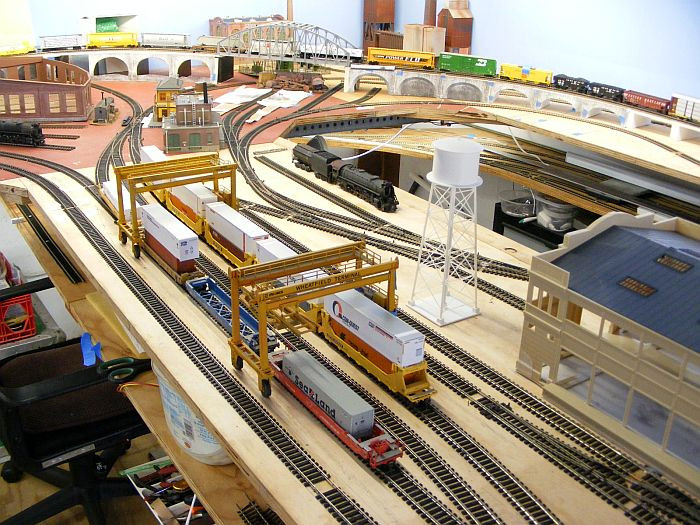


I know, I've heard it over and over again,...10 lbs of stuff in a 5 lb bag. Its been a challenge to design and get radi big enough for long steamers, AND actual switching operations.
So I have pretty much firmed up all of my track laying for the bottom deck.
Now I have moved up to my top deck,...where I had a lot of the track plan 'mocked-up',..but it needed the final touches. These final touches can be quite time consuming as well, particularly when I am working somewhat in slow motion.
https://forum.mrhmag.com/post/inter...r-lake-faust-junction-12208132?pid=1332412511
Now I have moved up to my top deck,...where I had a lot of the track plan 'mocked-up',..but it needed the final touches. These final touches can be quite time consuming as well, particularly when I am working somewhat in slow motion.
https://forum.mrhmag.com/post/inter...r-lake-faust-junction-12208132?pid=1332412511
Aren't they now showing??Very nice scene. I think that is a builders in scale lite house. Too bad so many pics aren't showing.
santafewillie
Same Ol' Buzzard
No. None of the Photobucket pictures are showing up; at least not for me.Aren't they now showing??
I think those 'photobucket photos' were part of that fiasco that photobucket created. I dropped them totally.No. None of the Photobucket pictures are showing up; at least not for me.
So the ones that are not showing up are on postings 11, 19, 20, 21, 22 ?
Then they start to show up on all the postings beginning with 24 and afterwards,..is that correct??

