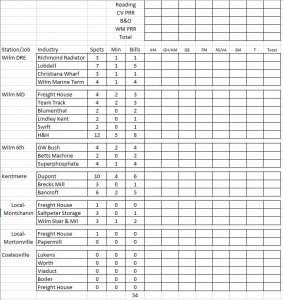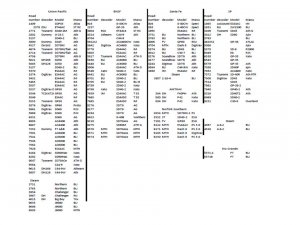You are using an out of date browser. It may not display this or other websites correctly.
You should upgrade or use an alternative browser.
You should upgrade or use an alternative browser.
Spreadsheets
- Thread starter blackz28
- Start date
Iron Horseman
Well-Known Member
Ok, I keep one tab per year, plus a summary tab, plus a "overall" tab for major searches. I'm guessing I've forgotten 1/2 of everything in the sheet, and I am guessing I've only recorded about 3/4 of my stuff because I keep forgetting to update it. For example I just looked for a LifeLike Proto-2000 U28B that I know I have. I couldn't find it. Conversely, the sheet lists a Union Pacific E6AB set I don't remember buying and can't find. ...? The columns to the right were for keeping track of current market value - a web browsing program I've not gotten around to writing yet. Also note the "location" column to the extreme far right. Back when I only had 1 house, I had stuff "in garage", "in crawl space", "at club", and "at storage bin". It has gotten much more complicated than that now. If I would keep it up to date, I might be able to find that missing UP locomotive.Post up your excel spreadsheets I know a lot of us keep our inventory on them
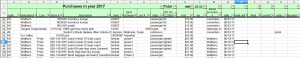
Where is yours?
Last edited by a moderator:
I use an Access database to record inventory. create car cards and waybills. I use Excel to create paperwork and forms (switchlist forms, timetable, train orders, clearances, registers, dispatcher train sheets, lineups) and use Excel to recommend the number of cars I should bill per session.
montanan
Whiskey Merchant
I guess that I am just too lazy to worry about a spread sheet or any other paperwork on locomotives or rolling stock. There's something in that word paperwork. I have sone enough work over the years to get where I am with my layout and something like a spreadsheet could just take the fun out of it. I have roughly 35 locomotives. I say roughly because it do have a few that are brass and are too long for my turntables and aren't used. I have more than enough pieces of rolling stock also and am running out of room as I keep everything on my layout by the use of hidden staging tracks.
I just want to run trains and have fun.
I just want to run trains and have fun.
Greg@mnrr
Section Hand
I started using an Excel spreadsheet to keep track of my locomotives after I purchased a locomotive at a swap meet and when I arrived home, I realized that I already had this type of locomotive and same road number. The spreadsheets help me keep track of the locomotive's manufacture, type of loco, DCC decoder installed, unit number assigned and other important information.
I started a spreadsheet for my rolling stock as well.
Greg
I started a spreadsheet for my rolling stock as well.
Greg
Iron Horseman
Well-Known Member
Yeah, but it is no fun to discover, as Greg@mnrr said, that a "new" purchase ends up being something one already has (or already has 2 of).I just want to run trains and have fun.
I actually started keeping a spreadsheet at the request of the insurance company. They don't like the terms "about", "roughly", and "approximate". All this started when I realized I was carrying thousands of dollars of equipment around with me from and to the shows. Just 4 BLI steamers is around $1K. Someday when I get a layout the size of Rhode Island and can get it all out and see it I might stop keeping inventory.
montanan
Whiskey Merchant
Yeah, but it is no fun to discover, as Greg@mnrr said, that a "new" purchase ends up being something one already has (or already has 2 of).
I don't plan on buying any more locomotives. I already have a fleet of custom painted Alcos for my own freelance railroad so there wouldn't be any purchasing anything that I already have. The majority of my rolling stock is old blue box kits, many of which are also custom painted. I am just about out of room on the layout for any more equipment so I feel safe and satisfied.
Red Oak & Western
Active Member
I'm like Dave. I keep mine in an Access database. 'Course, 25+ years as a programmer might have something to do with it.
N
NP2626
Guest
I have mine on an Excel Spread Sheet. This allows me to keep better track of what I have and provides a count of what I have. I guess I enjoy making up and arranging data such as this, I didn't find it work, i enjoyed the process.
Here are some of my spreadsheets that I use (or more correctly, documents I made using Excel):
Timetable: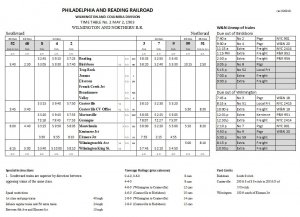
Train order :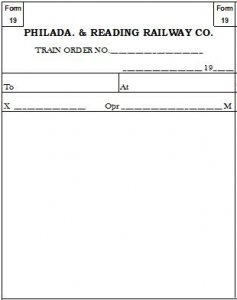
Clearance :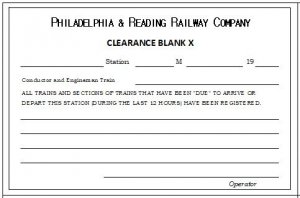
Train Register :
Yardmaster turnover :
I do use the actual spreadsheet program like a spreadsheet. Here is a timetable planner. In the bottom grid I enter the departure time at the originating station, running times in minutes between stations and then the dwell at each station. Then in the upper grid it calculates the times for the time table. Since most times are expressed as departure time, the departure time at a station it the departure time at the previous station, plus the running time from the previous station to the station, plus the dwell at that station. The left side calculates times going down, the right side calculates times going up.
Timetable Planner :
I also have a restaging sheet that recommends how many waybills I should bill for each industry. It has manually entered cells (handwritten) that I record the number of each type of car in staging, so I can balance the car types in the waybills I select with the car types in staging and balance what comes out of every staging yard. If I have 3 coal cars in the B&O staging, I can make sure that I select 3 waybills for coal cars coming from the B&O.
Reset planner :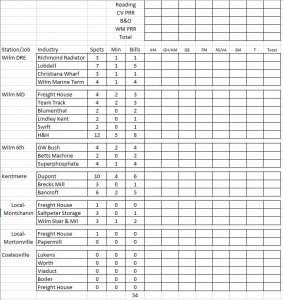
Timetable:
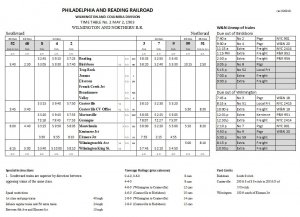
Train order :
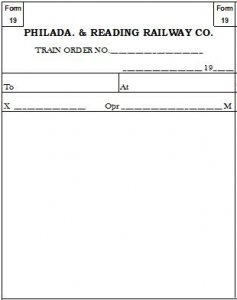
Clearance :
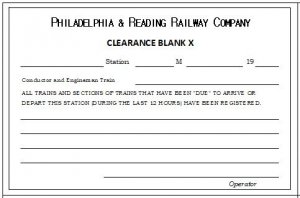
Train Register :

Yardmaster turnover :

I do use the actual spreadsheet program like a spreadsheet. Here is a timetable planner. In the bottom grid I enter the departure time at the originating station, running times in minutes between stations and then the dwell at each station. Then in the upper grid it calculates the times for the time table. Since most times are expressed as departure time, the departure time at a station it the departure time at the previous station, plus the running time from the previous station to the station, plus the dwell at that station. The left side calculates times going down, the right side calculates times going up.
Timetable Planner :

I also have a restaging sheet that recommends how many waybills I should bill for each industry. It has manually entered cells (handwritten) that I record the number of each type of car in staging, so I can balance the car types in the waybills I select with the car types in staging and balance what comes out of every staging yard. If I have 3 coal cars in the B&O staging, I can make sure that I select 3 waybills for coal cars coming from the B&O.
Reset planner :