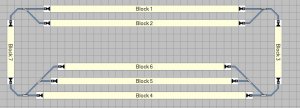Hi Lloyd,
We are here to help.
When using Train Controller you will need to connect your command station (the NCE) and the RR-CirKits devices to the computer. This is easily done. The NCE unit has a serial port connection. If your computer does not have a serial port connection you will need to get a USB-to-Serial converter -
http://www.trendnet.com/products/usb-adapters/tu-s9.
One thing you should know about the NCE unit. If you use the handheld throttle to control a train it doesn't send that information to the computer. This means that Train Controller will not be updated with the current state of any trains you may be running with the handheld throttle. This does not prevent Train Controller from controlling trains but it does make mixing computer controlled trains with handheld throttle controlled trains a bit more difficult.
Contrast this with, say, a Digitrax system which DOES send this information and Train Controller knows whenever you use the handheld throttle.
Something to consider.
To connect the RR-CirKits devices to the computer you use a RR-CirKits LocoBuffer USB device and a SSB Gateway device. These connect to a USB port on the computer and provide connections on the "other end" for SSB devices and LocoNet devices.
To have a layout that is setup for computer control the layout needs to be divided into electrically isolated blocks. These blocks do NOT include turnouts or turnouts groups (multiple turnouts so close together you treat them as one). Each block needs to have it's own power feeders which connect to a DDC power bus. This is typically a pair of heavy gauge wires (I use 14 gauge) that run from the command station to the far end(s) of the layout.
To perform occupancy sensing the RR-CirKits WatchMan device uses a small coil that slips over ONE of the feeder wires. The coil is then connected to the WatchMan (eight coils, thus eight blocks, per WatchMan) using small gauge wire. I use wires from CAT5e cable after removing the outer covering.
One nice thing about the approach of using coils for occupancy sensing is you can install them on the feeder wires without having to wire them to the WatchMan devices. Thus you can still run your layout using your handheld throttle while you gradually add the wiring for computer automation. Another plus is that the power feed wiring to the track is totally separate from the occupancy sensing wiring.
Frederick