View attachment 59716Is this gonna be in inches for the risers ?
I would say so, definitely not millimetres. Hope you're good at converting 100ths of an inch to fractions, unless you have a measure calibrated for that
View attachment 59716Is this gonna be in inches for the risers ?
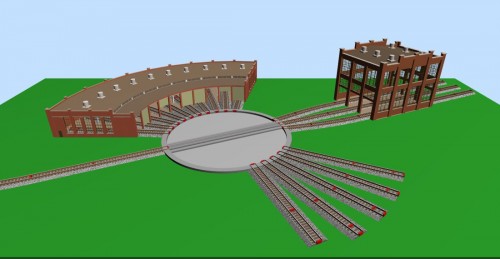


3% of 1000mm (1 metre) is 30mm, so a 3% grade rises 30mm over a 1metre length. Over a 6.46metre length you will rise 193.8mm. Divide that by 25.4=7.62". So, over your 21' you'll rise less than 8".
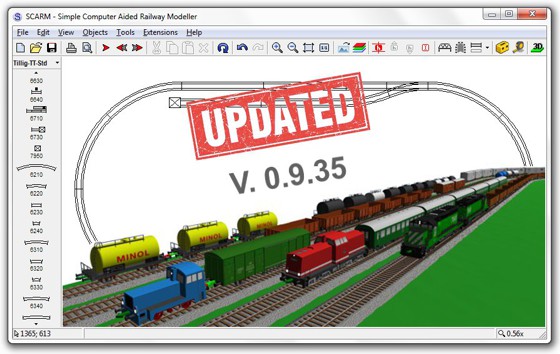

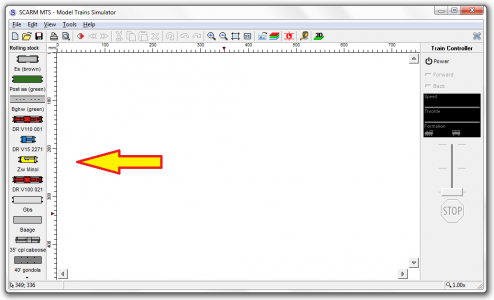
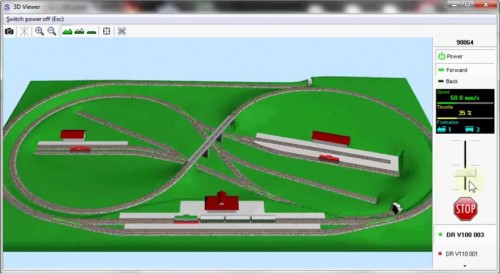
Yes. These "walls" are added in the tunnels for more realistic experience, but they can be switched off together with the terrain mesh object in case that you need to see thru the tunnel.
Mixy
So I see you have two fairly long subject threads discussing your planning program.
Why 2 subject threads?
Which one should I be most interested in reading thru and posting to??
So I suppose I want the other subject thread since this is what I just posted??In this topic, I am presenting SCARM by giving info about the program, the updates and the new features. In the other topic, I am showing track plans and layout designs - what the program is capable to do and what others are doing with it.
Mixy

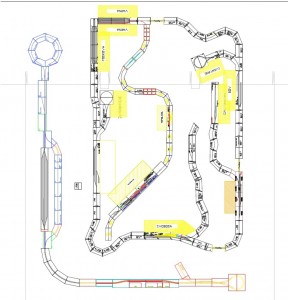
I just spent a couple of hours reading thru this subject thread from its beginning, and now I have arrived at this video presentation. I'll take a break and resume my studies of this design software later today. I'm trying to bolster my mind into learning to use a computer to design a layout. I have to admit to being 'old school' (75 years) in my thinking of learning a new 'digital program' rather than old fashion scale drawing to accomplish such a task.Here is something interesting an really useful for SCARM beginners - a series of video tutorials, created and narrated by Ruud Boer. The first video is available here:
SCARM Video Tutorials – Part 1 – Create a Model Railway Layout
The second and each next tutorial are available from the links in the bottom of each blog post. Enjoy!
Mixy

