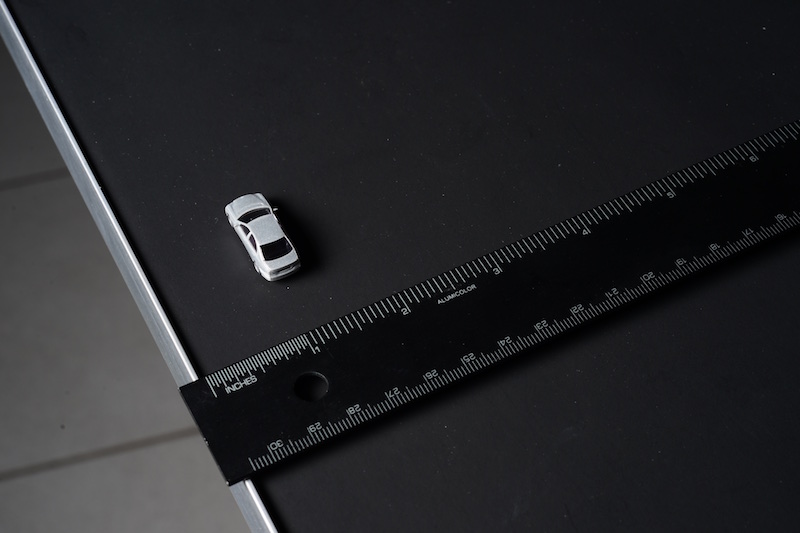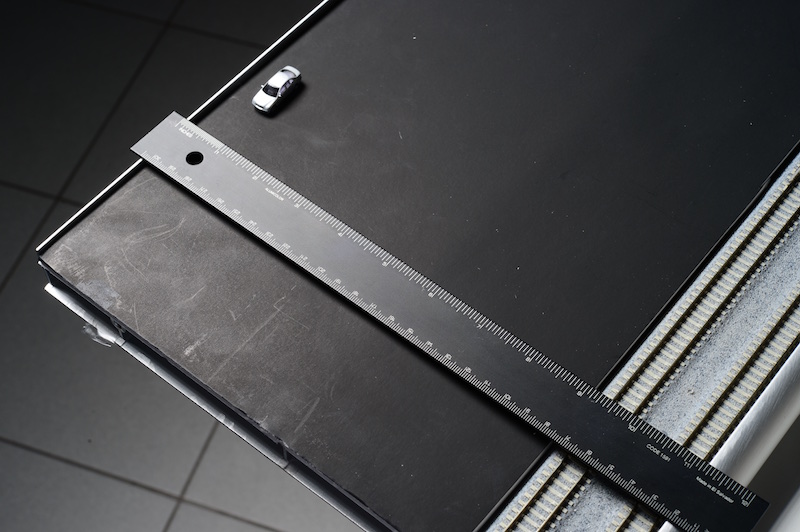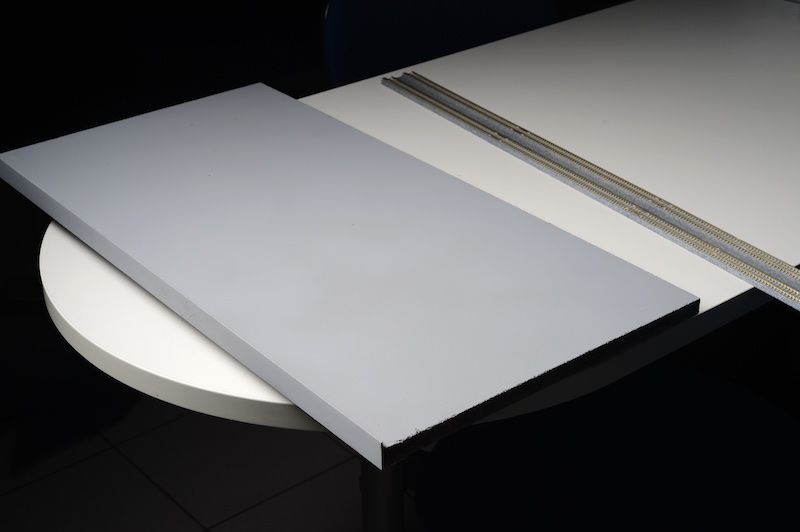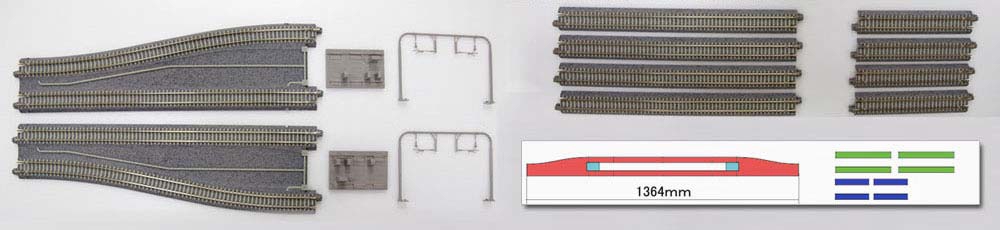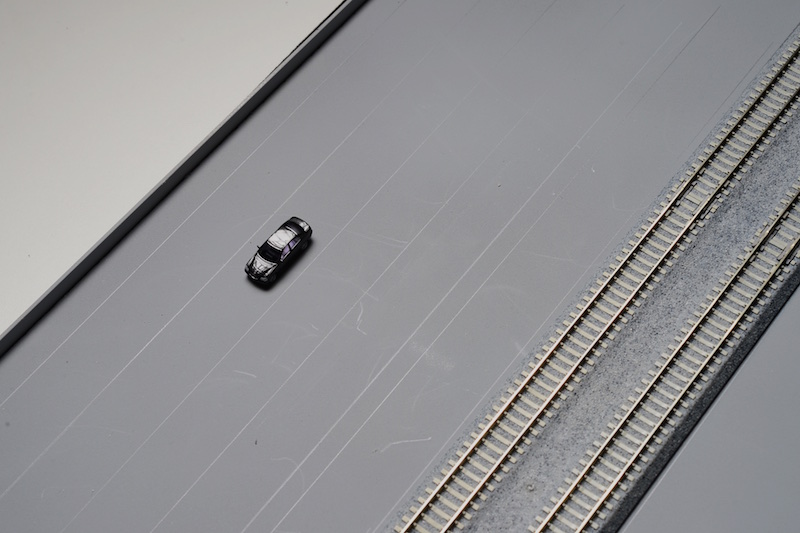Chevron_GATX
Member
Building modern concrete freeways:
Both BLMA and Rix highway products are simply too small to mimic modern multi-lane freeways, so I think I'm going to attempt to build my own. I think it'll be one of those "cross-section" models where the roadway bisects the layout, beginning with a cross-section at the "front" and ending at the "rear." Southern California freeways are huge, and can be anywhere from 10-14 lanes wide. Both the 105 Century Freeway and 110 Harbor Freeway also accommodate dual-track, light-rail lines in their center dividers, along with single- and two-lane dedicated HOV lanes.
Here's a proto picture of the 105 freeway I've posted previously:

Photo by Darrell Clarke.
Materials:
I just bought some BLMA N-scale K-rails which I can use for the center divider. The concrete sides of the freeway, I was thinking to possibly kit-bash some Kato viaduct track. I'll just pull the track, saw the viaduct in half, and paint appropriately.
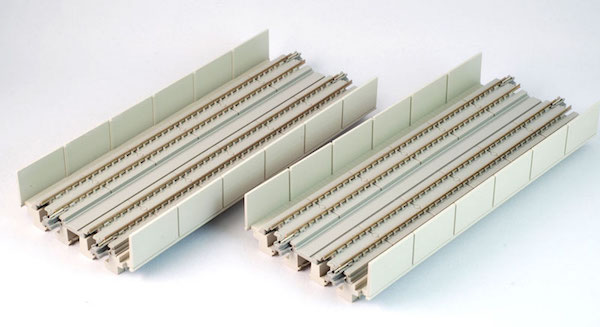
For the concrete supports, the Rix product's model design should be easy enough to replicate from stock styrene. I may use extruded aluminum for the roadbed base to prevent any sort of warping, then adhere some other substrate (e.g., Foamcore, styrene, etc.) painted with the correct hue of latex paint (aptly weathered, of course) for the roadbed itself. I'll probably use matte vinyl graphics tape for road markings. This is the one thing I really want to get right, which so many off-the-shelf roadways often get so wrong. The road markings will be as close to prototype as possible, and on this particular freeway, there are many, and very specifically varied. Even CalTrans can't maintain a consistent marking style for demarcating their HOV lanes: Sometimes they're a pair of double-yellow lines; sometimes, they're a pair of solid white lines, etc.
For me, this would be an ambitious project, since my modeling skills aren't very advanced (I spent quite a while just trying to apply some simple water-slide decals to my SP locos last night). But I've always loved the way freeways look, and when done well in other modelers' layouts, they often bring an immense amount of realism to the layout.
Both BLMA and Rix highway products are simply too small to mimic modern multi-lane freeways, so I think I'm going to attempt to build my own. I think it'll be one of those "cross-section" models where the roadway bisects the layout, beginning with a cross-section at the "front" and ending at the "rear." Southern California freeways are huge, and can be anywhere from 10-14 lanes wide. Both the 105 Century Freeway and 110 Harbor Freeway also accommodate dual-track, light-rail lines in their center dividers, along with single- and two-lane dedicated HOV lanes.
Here's a proto picture of the 105 freeway I've posted previously:

Photo by Darrell Clarke.
Materials:
I just bought some BLMA N-scale K-rails which I can use for the center divider. The concrete sides of the freeway, I was thinking to possibly kit-bash some Kato viaduct track. I'll just pull the track, saw the viaduct in half, and paint appropriately.
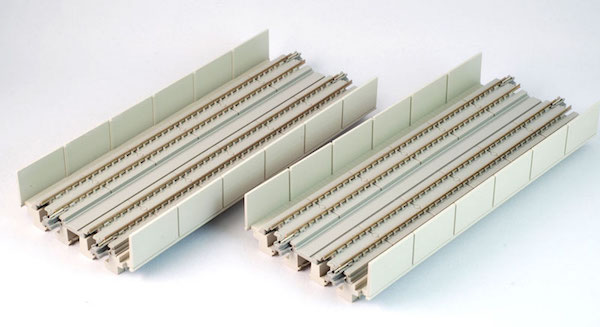
For the concrete supports, the Rix product's model design should be easy enough to replicate from stock styrene. I may use extruded aluminum for the roadbed base to prevent any sort of warping, then adhere some other substrate (e.g., Foamcore, styrene, etc.) painted with the correct hue of latex paint (aptly weathered, of course) for the roadbed itself. I'll probably use matte vinyl graphics tape for road markings. This is the one thing I really want to get right, which so many off-the-shelf roadways often get so wrong. The road markings will be as close to prototype as possible, and on this particular freeway, there are many, and very specifically varied. Even CalTrans can't maintain a consistent marking style for demarcating their HOV lanes: Sometimes they're a pair of double-yellow lines; sometimes, they're a pair of solid white lines, etc.
For me, this would be an ambitious project, since my modeling skills aren't very advanced (I spent quite a while just trying to apply some simple water-slide decals to my SP locos last night). But I've always loved the way freeways look, and when done well in other modelers' layouts, they often bring an immense amount of realism to the layout.