goscrewyourselves
I'm the one
I am considering including a "Points/Turnout/Switch" control panel on my new N Scale layout but have no idea how to go about it. I don't even know if one will be worth while as I only have 16 of the afore mentioned so may be wasting my time.
The majority of my points will be at the front of the layout so I suppose a control panel for them will be mainly for appearances than anything else.
Essentially though, if it isn't too difficult/complex, I wouldn't mind a "Panel" that shows which way the points are thrown as indicated by lights. Obviously (I think) I will need slow motion machines for this to work and those machines will be DCC Concept machines.
Yes, I have looked at a variety of google sites about this topic but most seem to utilize "assumed knowledge" and are not "simple enough or clear enough" As said, I have no idea how to go about making a panel or what is needed to do so; therefore, any advice will be greatly appreciated.
The majority of my points will be at the front of the layout so I suppose a control panel for them will be mainly for appearances than anything else.
Essentially though, if it isn't too difficult/complex, I wouldn't mind a "Panel" that shows which way the points are thrown as indicated by lights. Obviously (I think) I will need slow motion machines for this to work and those machines will be DCC Concept machines.
Yes, I have looked at a variety of google sites about this topic but most seem to utilize "assumed knowledge" and are not "simple enough or clear enough" As said, I have no idea how to go about making a panel or what is needed to do so; therefore, any advice will be greatly appreciated.