You are using an out of date browser. It may not display this or other websites correctly.
You should upgrade or use an alternative browser.
You should upgrade or use an alternative browser.
Here's my layout so far...
- Thread starter Night Train
- Start date
Guys, I like the layout plan featured in this discussion. I need some assistance with an N scale track plan. I'm thinking something like the grid benchwork design and was wondering if you have any ideas similar to this layout that is a double mainline, over-and-under track plan?? The space in my garage is 5'x10'. I prefer to use wide radius curves for the intermodal cars i plan to run.
Thanks,
Paul
Thanks,
Paul
Night Train
Member
Hey!When can I come over and run trains !!!!! looks GREAT !!!!!
N
I haven't checked this thread since last year and just now saw your post.
Since I've been on Summer break, I've finished up most of the wiring for the switches and am now working on getting the rolling stock I've had for years converted over to Kadee couplers from the Rapidos. Also thinking of providing more feeder wire to different sections of track.
Where are you in Washington? Shoot me a PM and let's see about you coming by...
Night Train
Member
Yes, I have.Hey Night Train,
Have you made any progress this Summer?
I just completed my yard area. Not sure about the proper names, but I have 5 tracks that branch off the mainline. If you've seen the plan for the Philadelphia-Reading in the 101 Track Plans by Lynn Wolcott, you'll see where I'm talking about. I have 4 locos and enough rolling stock to make up 3 good-sized trains with more on the way. I'm going to take some photos tomorrow and post them soon. I finished the permanent wiring running a 14 gauge bus supplying power to the track with 18-gauge feeders. I'm also soldering some track sections together for better electrical conductivity. I've had to improve the track in different areas for the sake of some new locos I purchased last month. While the locos I bought last year negotiated all my curves with no problem, the new ones required that I adjust 3 or 4 places where I joined flex track in curves. Now everything runs great forward and backward through all switches and curves.
I can run one train fast, or 2 trains not-so-fast, or 3 trains slowly and 4 trains really slowly at the same time with my MRC Prodigee Express DCC system. That "speed limit" is due only to my limitations of making sure the switches are properly set for each of the 2 to 4 trains I'm running simultaneously. I gotta tell you, seeing 3 and 4 trains running at the same time is pretty impressive and well worth all the effort I've put into this layout so far. Just have to set the correct switches at the right time to keep them all on the tracks. I'm using Atlas snap-switches and arranged the switch control panel in more or less a manner making it relatively easy to figure out which button controls which switch. I'll include a photo of that tomorrow.
I'd thought about using the capability of the Prodigy Express remote to control the switches, but figured that it'd be easier to independently control those switches manually the old-fashioned way. I couldn't see myself trying to push the right code for the right switch consistently and in a timely manner while controlling the speed of the locos with the same hand controller. If you have experience doing such a thing and it works for you, I'd like to hear from you.
Photos soon! I have a YouTube made a year ago before the yard went in, before the switches were wired and when I just a few pieces of rolling stock. Go to YouTube and find jorupa9999 if you want to see it.
Last edited by a moderator:
Your comment on activating switches is interesting. I have built a layout and went the route of using a control panel. I now know that was a mistake. As you get into operations you will find that it is more fun, prototypical and easier to operate the switches maually. Take my word on that. On my next layaout that will be the way I do it. I will only power a switch when it's tough to reach. I see from your video that you can walk around the layout so that should be fine. BTW I operate with an MRC Prodgy Sq wireless and think its great. I just bought the new MRC Elite 10 AMP for the next layout and that will be a wireless setup also. So easy to operate. I cant stand my Digitrax. Good operating.
Wayne
Wayne
Night Train
Member
If I just ran one train I'd probably do the manual switching. Running 2 or 3 trains at the same time requires a centralized location for switching the tracks.Your comment on activating switches is interesting. I have built a layout and went the route of using a control panel. I now know that was a mistake. As you get into operations you will find that it is more fun, prototypical and easier to operate the switches maually. Take my word on that. On my next layaout that will be the way I do it. I will only power a switch when it's tough to reach. I see from your video that you can walk around the layout so that should be fine. BTW I operate with an MRC Prodgy Sq wireless and think its great. I just bought the new MRC Elite 10 AMP for the next layout and that will be a wireless setup also. So easy to operate. I cant stand my Digitrax. Good operating.
Wayne
Thanks!Just checked out your YouTube video !!!!! WOW ,that is some supersweet running you have !! the track work is flawless.Loved watching the trains run thur the switches and changing track outstanding work !!!
N
Here are some pictures of my new yard area...




Night Train
Member
Night Train
Member
And here's a shaky video of some Rail Action....shot with my camera phone while attempting to run 3 trains at the same time. Not for the faint of heart!
[video=youtube_share;yNvAC4c80t4]http://youtu.be/yNvAC4c80t4[/video]
[video=youtube_share;yNvAC4c80t4]http://youtu.be/yNvAC4c80t4[/video]
TrinityJayOne
N gauge fan
Looks good! Might I suggest though that when uploading to Youtube you ignore any image stabilization 'help' it tries to apply to your video. It will help if the camera is not supposed to be moving, but when panning around the scene it causes everything to warp and distort. 
Are you leaving any room to expand this layout? Looks like you have a lot of space there!
Are you leaving any room to expand this layout? Looks like you have a lot of space there!
Pacodutaco
Member
What a nice layout. Looks like it is progressing nicely from the video. I would love to see the track you came up with. If you can, post it up for us all to view.
railfan
junk collector
Hey Night Train, I like how you're using the atlas code 80 remote turnouts. How is the reliability of your remote switching? I like those turnouts. I don't mind they have the black box on the side. The ones I have work well manually. Haven't yet tried to hook them up using remote control. Have you tried to use DCC switching with stationary decoders? Nice layout!
Night Train
Member
Thanks for the suggestion! I'm going to do a new video and use my "real camera" on a tripod so I can concentrate on driving the trains. I'm going to, for lack of a better word, mirror what I have on the right side of the yard so I'll have the same thing branching to the left as I do on the right.Looks good! Might I suggest though that when uploading to Youtube you ignore any image stabilization 'help' it tries to apply to your video. It will help if the camera is not supposed to be moving, but when panning around the scene it causes everything to warp and distort.
Are you leaving any room to expand this layout? Looks like you have a lot of space there!
Thanks! The plan is from 101 Track Plans by Linn Wescott.What a nice layout. Looks like it is progressing nicely from the video. I would love to see the track you came up with. If you can, post it up for us all to view.
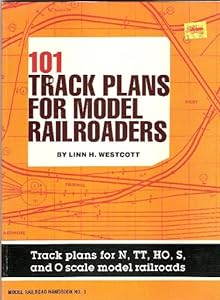
Thanks for the kind words.Hey Night Train, I like how you're using the atlas code 80 remote turnouts. How is the reliability of your remote switching? I like those turnouts. I don't mind they have the black box on the side. The ones I have work well manually. Haven't yet tried to hook them up using remote control. Have you tried to use DCC switching with stationary decoders? Nice layout!
I'm very happy with the switching action. The only one I'm having a bit of trouble with is the one I used on my old layout (the same plan) I did 28 years ago....it's the double slip-switch (you can see it in the photo just above where the switch control panel is. It works most of the time but I always check it and if it's not all the way into position, I just nudge it since that's where I stand most of the time when trains transit that area of switches and the yard.
I thought about controlling my switches with the handheld/stationary decoders but concluded that it'd be simply easier to do it via a central control panel. I'd hate to have to pause and enter the right code for a certain switch at the same time controlling the other trains I'm running at the same time.
Night Train
Member
Here's a video of my 3 locos pulling what for me is a fairly long line of rolling stock. I probably could have added more, but as you'll see (at the 3:21 mark), it took up just about all of one of my return loops as it is.
[video=youtube_share;tTBwqpSIch4]http://youtu.be/tTBwqpSIch4[/video]
[video=youtube_share;tTBwqpSIch4]http://youtu.be/tTBwqpSIch4[/video]
Last edited by a moderator:
Night Train
Member
Ah, the scenery!
As soon as I tidy up all the wiring and complete some more soldering sections of track together, I'm going to buy a basic scenery book to guide me through that process. I enjoyed building the bench work, laying the roadbed and track, and getting everything running fairly well so far. But when it comes to scenery, I literally don't know quite where to start and I feel like such a beginner all over again.
I was absent the day they passed out the artistic gene...
As soon as I tidy up all the wiring and complete some more soldering sections of track together, I'm going to buy a basic scenery book to guide me through that process. I enjoyed building the bench work, laying the roadbed and track, and getting everything running fairly well so far. But when it comes to scenery, I literally don't know quite where to start and I feel like such a beginner all over again.
I was absent the day they passed out the artistic gene...





